Secure cloud-based monitoring Hub updated in real time
Locate employees in an emergency and respond instantly with assistance
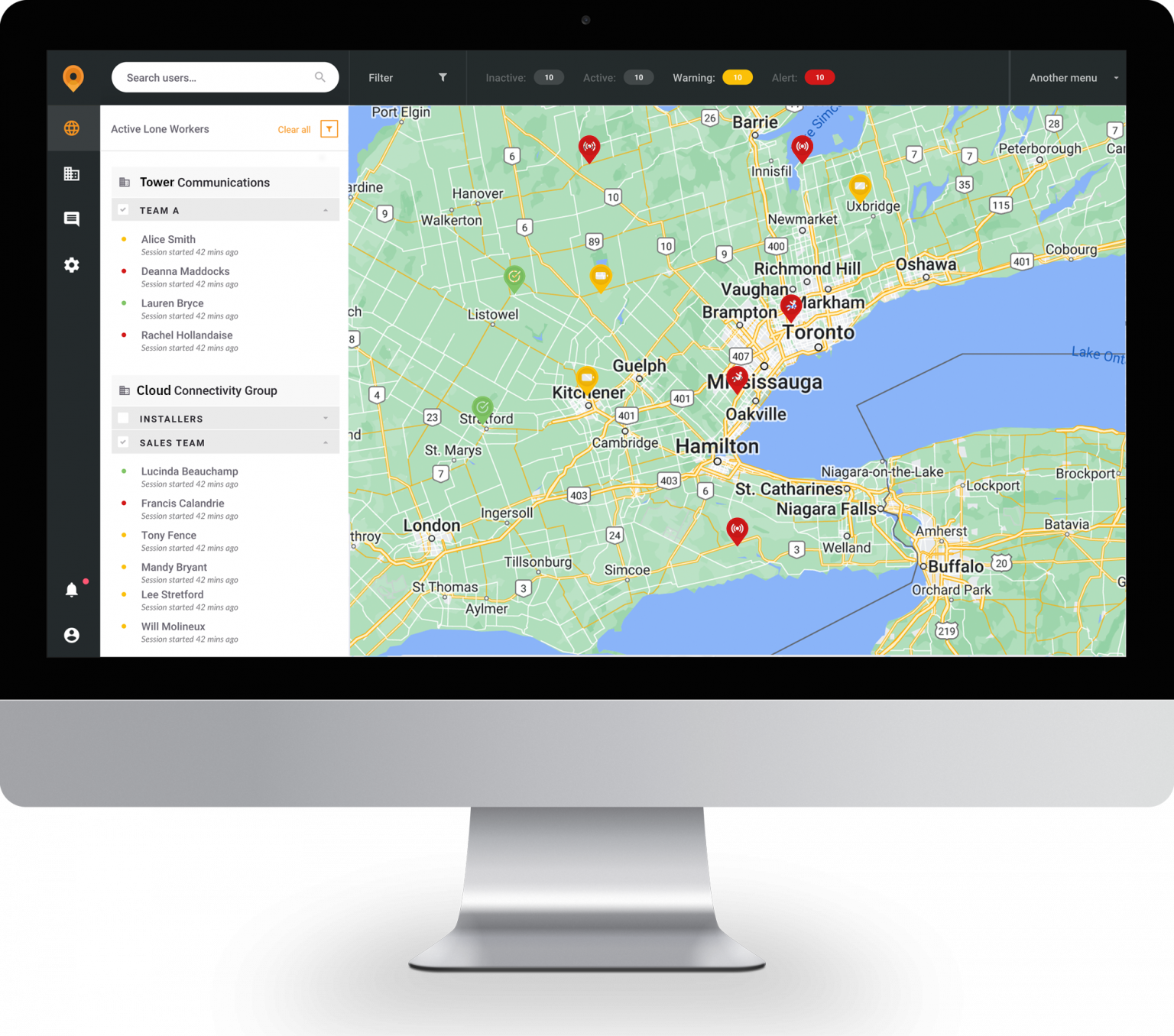
Call us on: (+1) 855 211 8639
Locate employees in an emergency and respond instantly with assistance
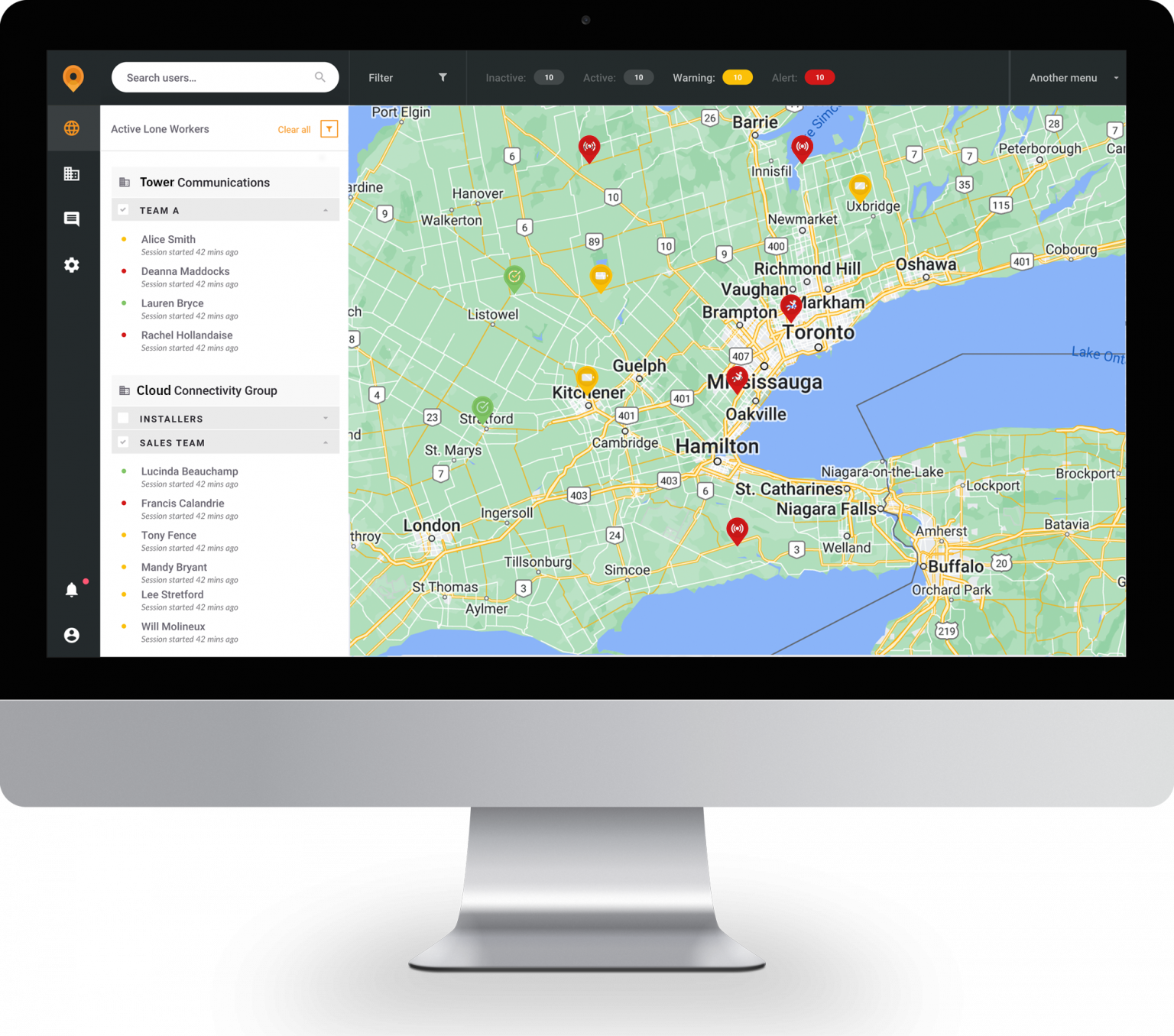






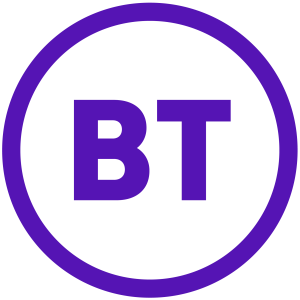





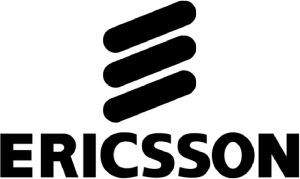


























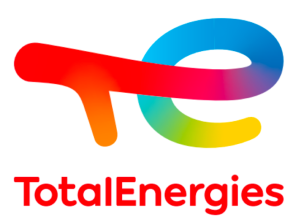

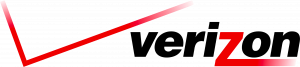


Our lone worker app is linked to a secure cloud-based monitoring Hub that provides you with real-time updates on the safety status of your lone workers. In an emergency, you can accurately locate your lone workers on a map and send immediate assistance to them.
Built with a smooth user experience in mind, the Hub is customizable and allows you to create tailored reporting lines and escalation procedures to ensure lone workers get the help they need in an emergency.
If one of your employees fails to check in safely during a lone working session or raises an alert, a notification will pop up on screen as well as via SMS text and email, allowing you to locate them and get help straight away.
If you do not have the resource to monitor your teams in-house, you can outsource employee safety monitoring and alert escalation to our 24/7 professional monitoring partners.
Fulfil your legal duty to protect workers
Clear visibility of real-time employee safety status, past activity, session notes & live alerts
Create multiple teams, reporting lines & escalation policies to fit your unique organizational structure
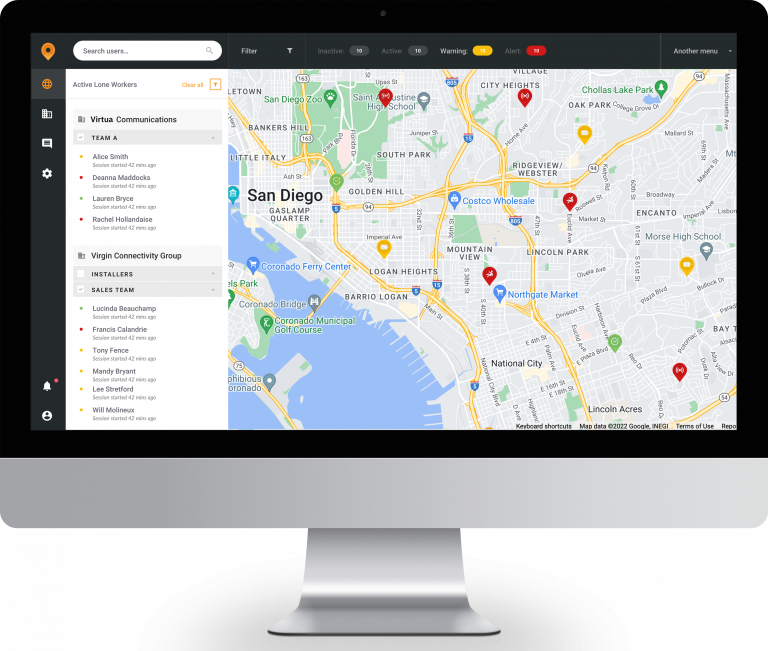
The StaySafe solutions are linked to a secure cloud-based Hub which accurately locates your employees on a map and provides you with real-time updates on their welfare. Optimized for mobile.
Use the SMS broadcast feature to communicate with your team quickly and easily by sending group SMS messages to all or selected users via the hub.
If an employee raises a panic alarm, two-way audio allows the responder to listen in on the situation and talk to the lone worker via the app where appropriate.
If one of your employees fails to check-in or raises an alert, a notification will pop up on the screen as well as via SMS text and email, allowing you to locate them and get help straight away.
Prefer to receive alerts over the phone? With StaySafe’s phone call notifications you will receive a phone call with the details of an alert through an automated message.
The StaySafe hub is integrated with What3Words so location is more accurate and aids the dispatch of emergency services to the right location.

The StaySafe hub enables you to self-monitor or use the global network of professional monitoring partners who provide 24/7 monitoring and response on your behalf.
Measure your return on investment. Live reporting allows you to see onboarding, usage, and alerts, to manage how employees are using the solutions. You can also schedule reports to be sent to several recipients on a daily, weekly, or monthly basis.
You can set Standard Operating Procedures within the hub to ensure all employees receive the same level of care. All responders follow a single written procedure so that they all know how to respond to each alert.
Staff responsible for resolving incidents can add notes on the actions taken to resolve an alert. Notes are saved within the reporting section, so there is always an audit trail to refer to.
You can overlay the standard hub maps with features, such as building locations.
We adhere to the highest standards of online data security with Cyber Essentials Plus accreditation. Your employee data is safe with our solutions.
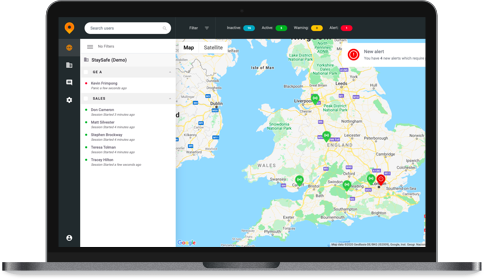
You can access the cloud-based StaySafe Hub from anywhere via your PC, tablet or phone and view exact employee locations and safety status on an interactive map. If an employee triggers an alert or fails to check in, notifications are sent on-screen and via text, email and automated phone calls allowing you to respond immediately.
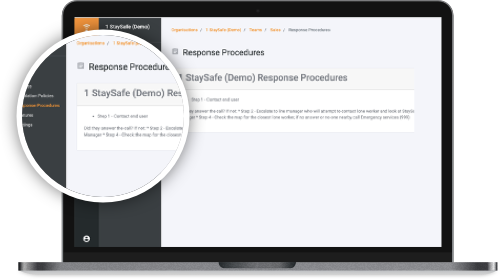
You can set up response procedures within the Hub to provide those monitoring your lone workers, known as responders, with written procedures to follow. You can tailor these procedures for each team depending on the level of risk that users face.
You can also manage how responders are notified in an incident. For each team, you can choose who is contacted and the order that they should be contacted in. You can also set notification preferences for each responder, depending on whether they wish to be contacted by SMS, email or phone call.
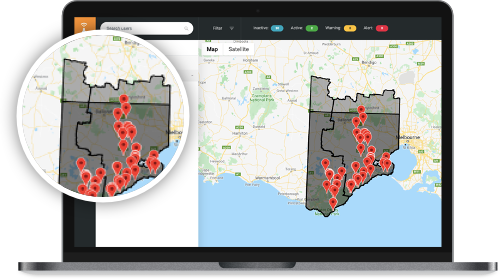
The StaySafe app is linked to a secure cloud-based monitoring Hub which accurately locates your lone workers on a map and provides you with real-time updates on their movements. You can filter by teams or events, for example, panic alarms and missed sessions, so you can quickly respond to any incidents.
You can also create map overlays in-house to identify geographic assets that are important to you, such as sites and locations of high risk.
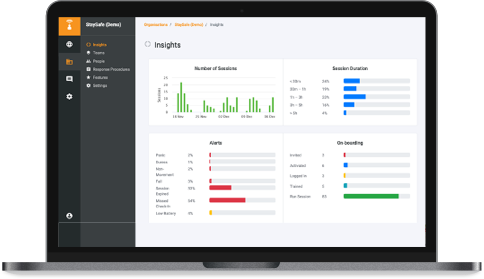
The Insights section of the Hub is designed to give you in-depth insights and show patterns and trends. You can, for instance, monitor how many sessions have been run by each employee and average session durations. You can also track how many alerts have been triggered over a certain time period.
You can also track the employee onboarding progress to see when users activate the app, run sessions and complete training.
“StaySafe is an efficient and value saving solution that allows us to monitor all of our front-line employees distributed over a large geographical spread, from one place. The intuitive nature of the app and Hub means that it is very easy to implement and easy to pick up. It has been well accepted and embraced by our supervisors and frontline staff alike.”
“We needed a system that was simple to administer, but most importantly was extremely user friendly. StaySafe ticked all the boxes. Launching the app has given great peace of mind to both staff and supervisors. All our staff have found the app simple and unobtrusive to use and duty staff find the cloud-based monitoring software easy to access and navigate.”
“I really like that we are able to have control over the hub. It’s really helpful being able to customize who receives alerts for different groups and which alerts are activated depending on the challenges particular staff face. We can easily change the monitor if a supervisor is off ill or on holiday without having to contact StaySafe to do it for us. The whole process is really simple and all of our monitors have been finding it easy to use. As someone who isn’t really a data person, the reporting section is also great as the information is presented in a clear, concise way. I can easily view who is using the app and whether they are using it correctly, helping me to manage usage.”
Speak to an expert now
2023 Safe Apps Ltd all rights reserved