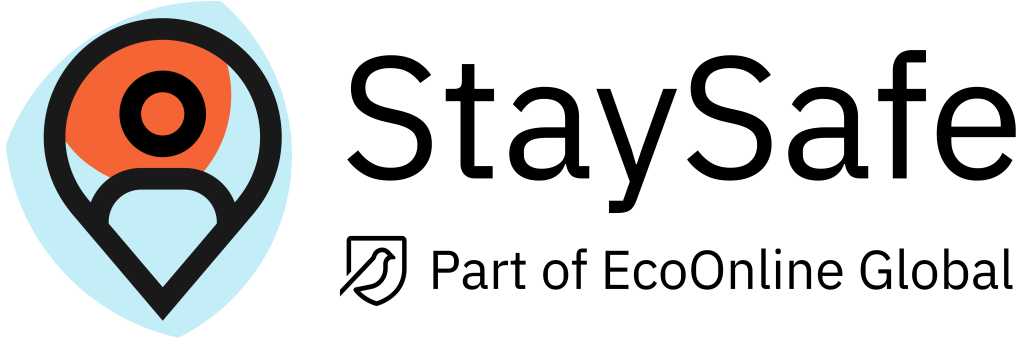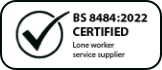It is now a fact of life that during your career there will probably be more than one incident – natural or man-made – that could have a disastrous effect on colleagues in your business.
How do you know who is potentially affected and how can you provide the help they need urgently? The simple answer is that you need to be prepared.
It is not hard to see why your business would be extremely lucky to avoid being hit by a crisis of some kind. In 2017, data showed that the number of recorded terrorist incidents in the UK was 122, representing a six-fold increase over the previous 15 years. In the same year, it is reported that fire services were called to an average of 300 ‘non-dwelling’ building fires a week. According to The winter floods of 2015/2016 in the UK, a review by the UK’s National Hydrological Monitoring Programme, extreme weather conditions are on the rise. It says that, in 2015: “The magnitude, persistence and repetitive nature of the flooding had major adverse impacts on communities, infrastructure, agriculture and a host of other sectors of the economy.” And all of this is before considering the increasing number of wildfires, major travel disruptions and occasional civil disturbances.
What does ‘prepared’ mean?
These days it is not unusual for businesses to plan and prepare for the practical side of disaster management, such as backup IT systems and emergency office relocation. However, the ability to locate employees in the event of an incident nearby and to protect them from harm can be a very difficult task to plan for. With your workforce forming the foundation of your business, and your duty of care towards the safety of your staff enshrined in employment law, there are economic, legal and moral cases for making such preparations a priority.
The challenge is to locate and communicate.
Arguably, the greatest challenge you face when a disaster occurs is locating all of your employees and determining how many have been affected. It is unlikely that you know where all your staff are at all times, and it could take hours or even days to account for everyone.
Even if you do manage to identify where staff are, how do you know whether they are in danger? Are you able to convey crucial guidance to relevant individuals to stay away from nearby danger areas or how to minimise risks to themselves? Passing critical information to a large number of workers poses a second challenge. Strong communication has the potential to prevent further damage and allow the business to resume its normal running as quickly as possible.
A traditional common approach has been to use ‘phone chains’ or simple messaging to try to communicate with all staff and ascertain their whereabouts. These methods are not only time consuming and resource intensive, but can also be unreliable. Your employees may well be injured or just be preoccupied, so they might fail to respond to your messages or call – how can you tell which? However you are doing it, if you are trying to communicate with all staff then you are making the task even more difficult for yourself. Spreading an alert to people who are not directly impacted will only serve to increase the alarm and lead to confusing communication traffic as worried friends and colleagues try to contact each other.
Fortunately, developments in technology and the widespread use of mobile devices are providing solutions to incident management challenges. Whether by letting you know exactly where your employees are, telling you if they have missed a scheduled welfare check-in, or giving them the ability to raise a panic alert, technology is able to offer a solution.
Locating your employees in an emergency
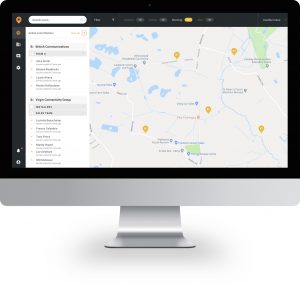
For employees working in remote locations, the map has overlay features that can highlight mile point markers, fire districts, water basins, and water treatments. The hub also integrates with what3words, so responders can give accurate location and terrain detail to emergency services if required.
Being notified when employees miss a welfare check-in
Through the hub, you can set regular welfare check-in intervals. If one of your employees fails to check-in safely during that time, or raises an alert, a notification will immediately pop up in the hub. Responders will also receive an SMS text and email, allowing lone workers to be located, and get the help they need straight away.
The hub is fully customisable, so you can create tailored reporting lines and escalation procedures that work for your company and employees. If you do not have the resources to monitor your teams in-house, you can outsource. We partner with a number of professional monitoring partners who can monitor employee safety and alert escalation 24/7 to keep your employees safe.
Giving your employees the ability to raise a panic alert

The StaySafe lone worker app enables you to know the location and welfare of lone workers in an emergency, and allows them to check-in and raise a panic alert easily. As the app is installed on your employee’s smart device, it is always with them and greater user uptake compared to separate devices.
Your employees can raise a panic alarm at any time, the app doesn’t even need to be active for them to get help. As soon as they panic, their location and welfare status pops up in the hub and responders know that a lone worker needs assistance.
Want to find out more about how StaySafe can help you to know that your employees are safe when working? Book in a quick call with our team today.
Are you protecting your lone workers?
Our comprehensive guide covers everything you need to know about lone working.
From identifying the lone workers in your organisation, to the risks they face in different environments, our lone worker guide will ensure you know how to keep your staff protected and meet your legal duty of care.
Yes, review policy
Explore our range of lone worker solutions
See StaySafe in action
- 2 week free trial
- See how employees can use the app to check-in & send alerts
- See realtime updates in the monitoring hub
Alan Coulter
A senior IT industry business leader, Alan joined StaySafe in 2018, he specialises in helping technology companies to realise the potential. Looking after our Major Accounts, Alan works with companies requiring lone worker protections for large rollouts.
Guide to lone working
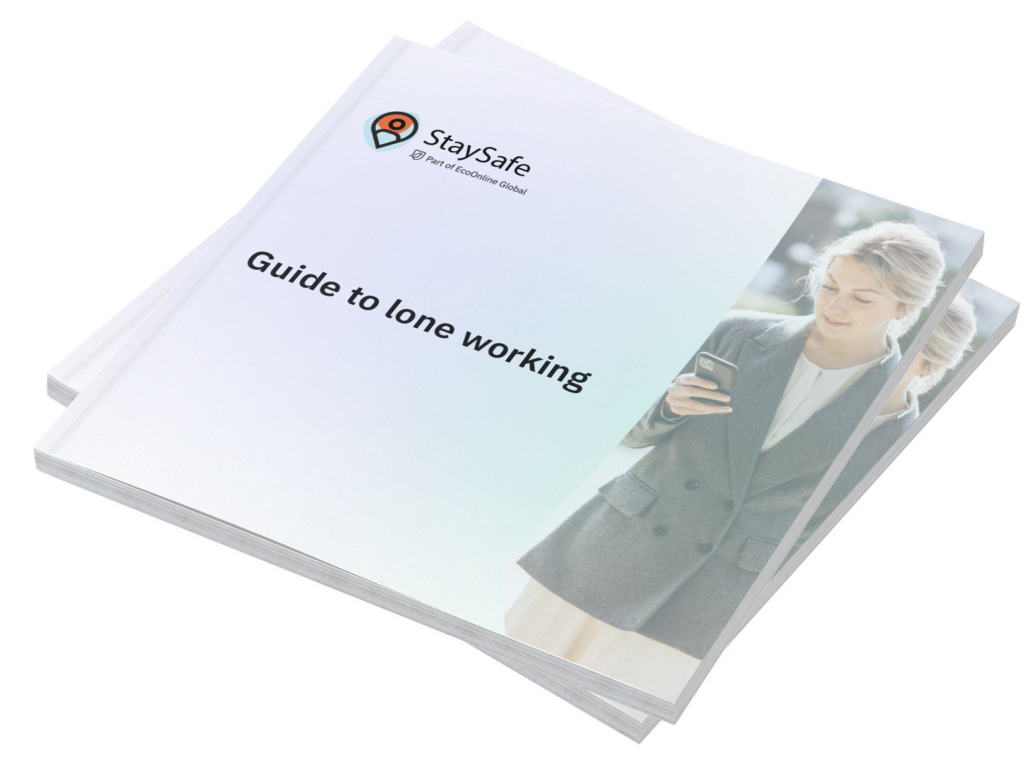
A comprehensive lone worker guide for employers, managers and the self employed.
Guide to lone worker risk assessments

An extensive guide to risk assessments for employers or managers of lone workers.
StaySafe buyers guide
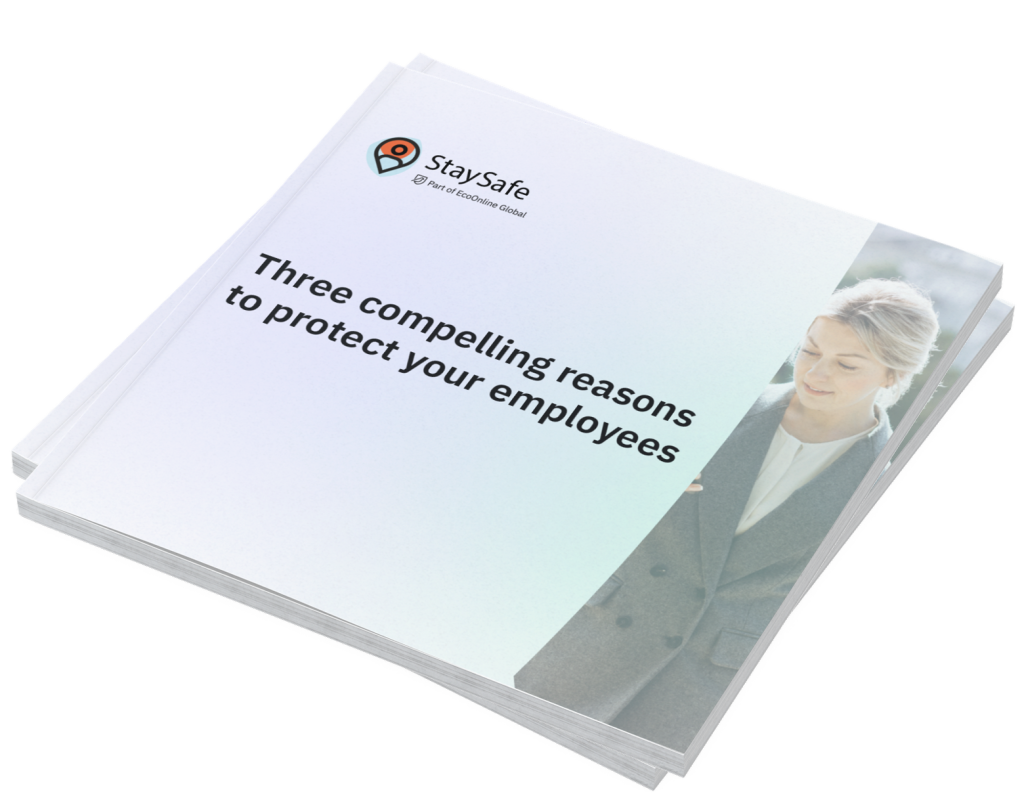
An informative guide outlining everything you need to know when purchasing a lone working solution.
Find out more about StaySafe solutions
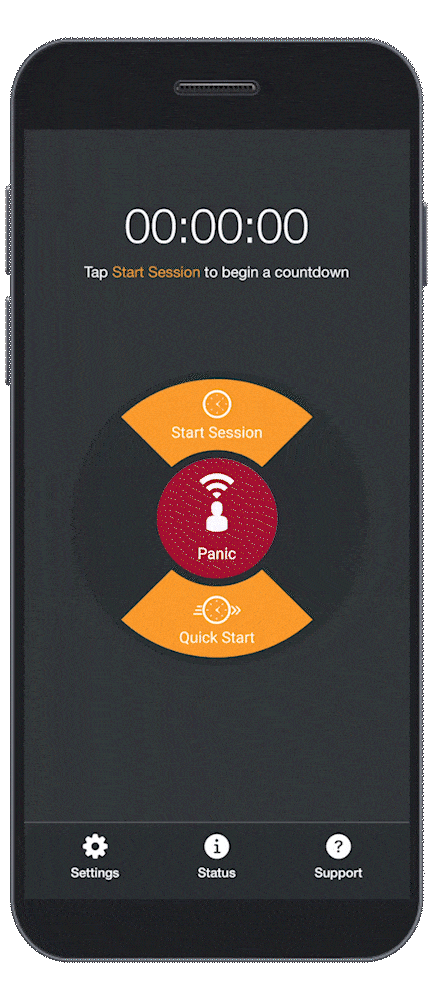
Lone Worker App
Our intuitive app allows employees to check in safely following a lone working session and raise an alert in an emergency.
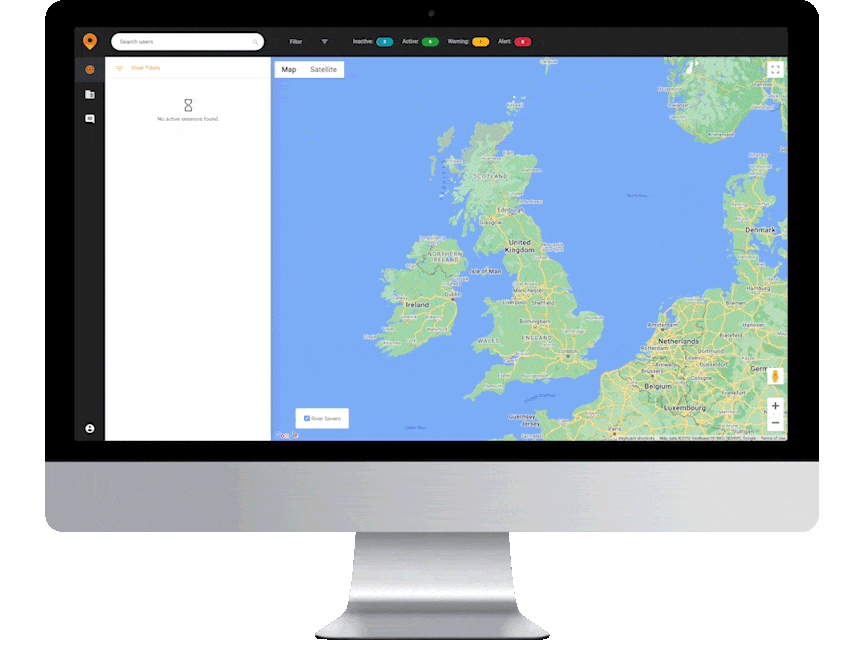
Cloud Based Monitoring Hub

Wearable Technology